Effortlessly Manage and Export Your Highlights
Your highlights are neatly organized by webpage for easy review. Quickly browse through all your saved content and export your highlights to PDF.
Whether you're cramming for a test, diving deep into research, or just collecting great quotes, this highlighter's got your back.
Highlight text on any webpage. Everything's saved automatically on your device and neatly grouped by page, so you can always pick up where you left off. Export into a clean PDF when you're ready to share or review.
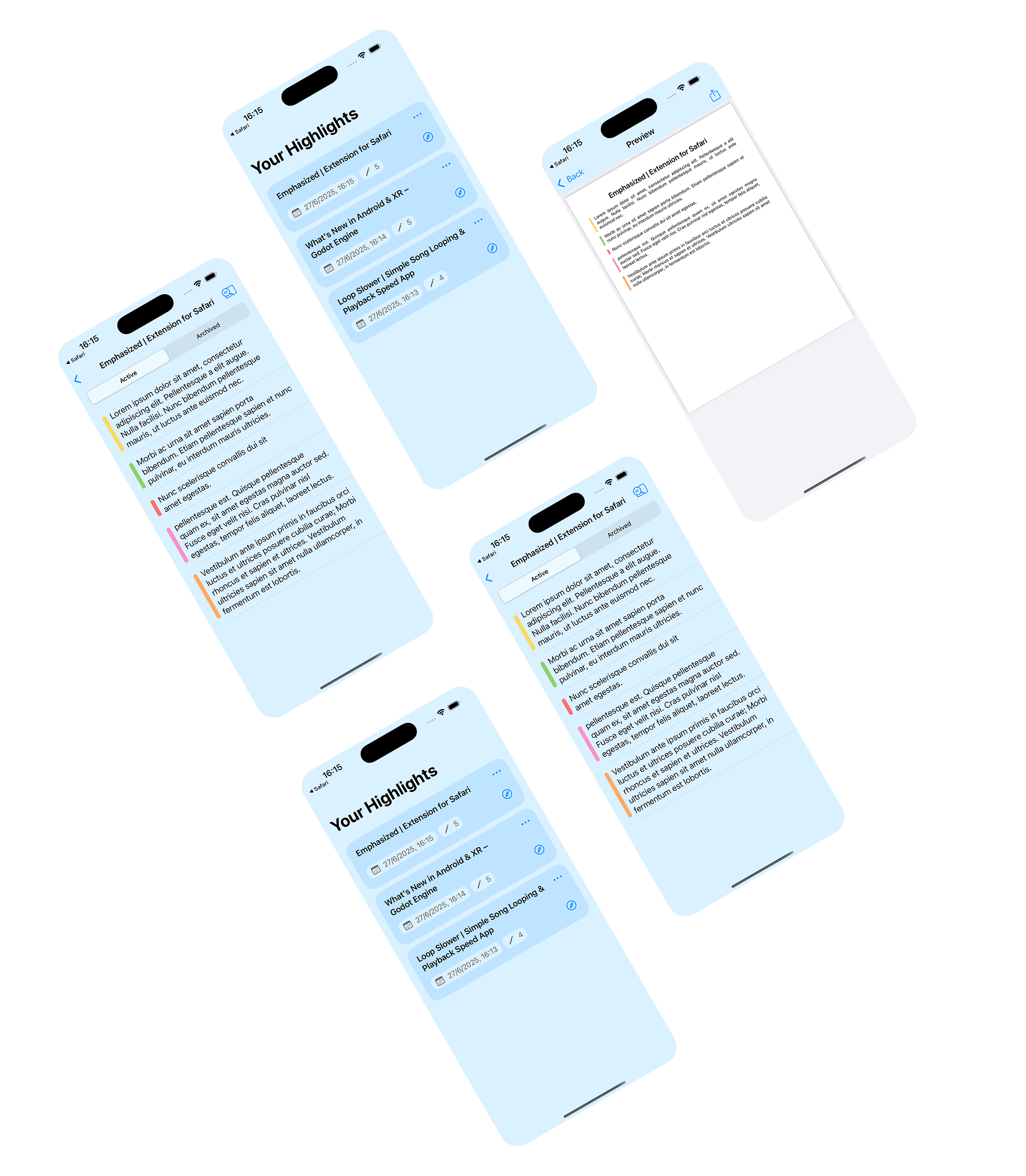
Your highlights are neatly organized by webpage for easy review. Quickly browse through all your saved content and export your highlights to PDF.
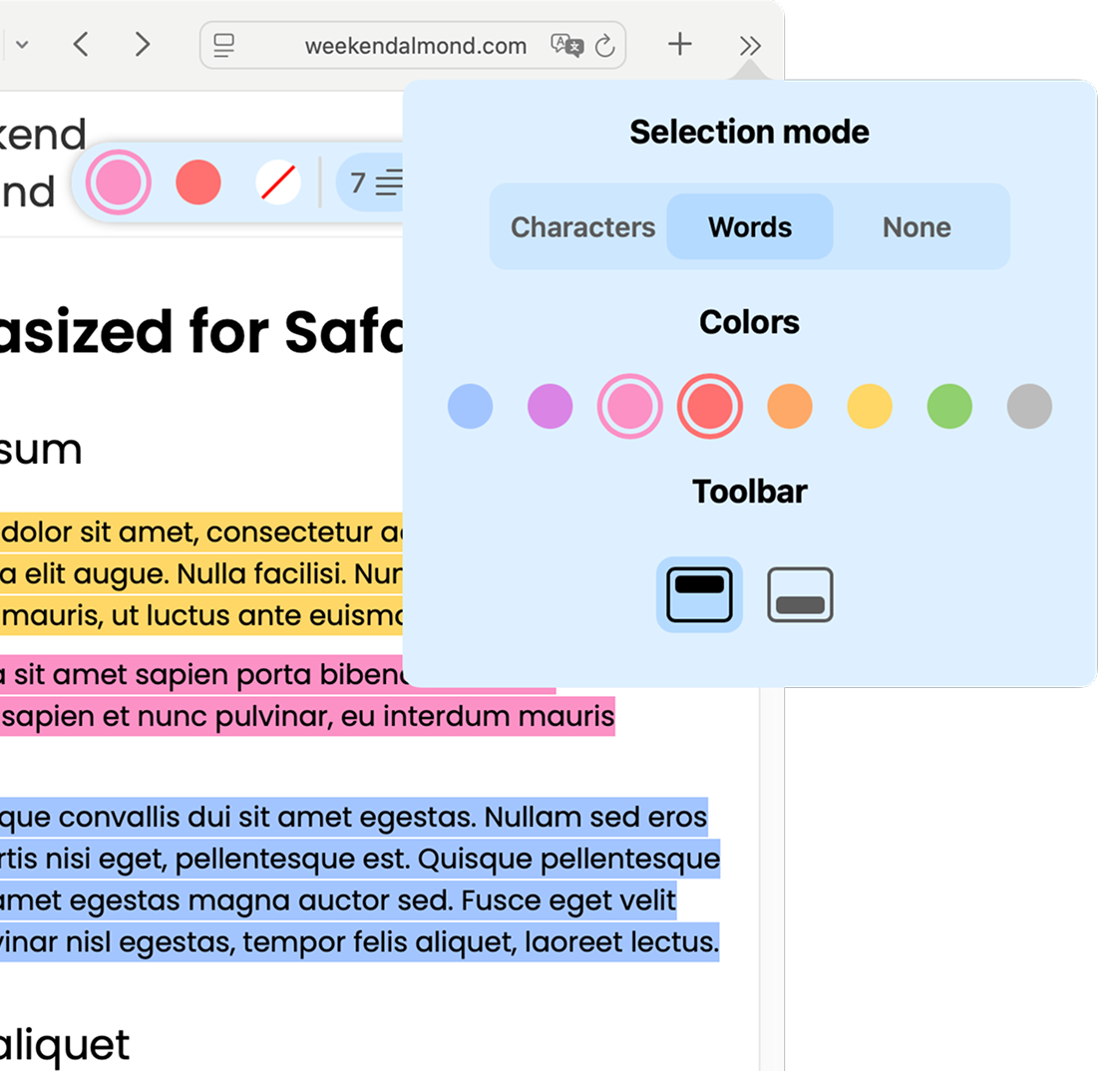
Choose how you highlight and make it your own:
Plus, pick your preferred highlight color to keep your notes organized and visually clear.
Looking for help or want to learn more? Explore our FAQ and knowledge base for quick answers and insights.
Get Help